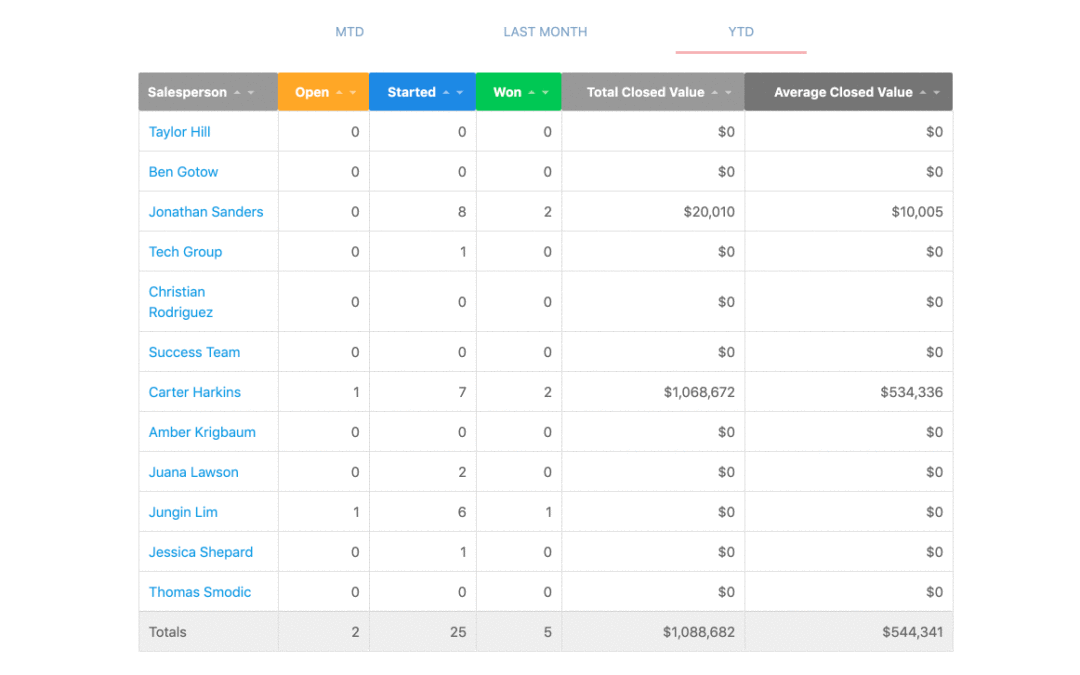Drum Roll, Please…
This may be one of the most requested features of 2019 – and we are so pleased to announce it’s finally here! ????
If you have an “Owner” account then you may have already seen the updated team stats dashboard in your account this week. (What’s an Owner account? It’s usually the first user account created for an organization with multiple salespeople, but we can also assign a salesperson account to be an “owner” to access this new dashboard, just ask us) Cool, right? Just watch the 90-second video below to see it in action now!
Why is this so important?
Using Closing Commander to manage a team of salespeople who each use their own team account to manage their own customers and follow-ups has been more difficult than it needs to be. Until now, there hasn’t been a way to “see into” a salesperson’s account, and monitor how they are using it (or even if they are using it at all). Well, that’s all ancient history now. Because with the rollout of this update, you now have a quick and easy way to jump in and see your team’s top-level performance at a glance.
What can you do with this new dashboard?
- Use the stats as a team follow-up leaderboard.
- Use it to initiate coaching interactions with salespeople who may not be utilizing this important closing tool.
- Use it to make sure team members are adding the right customers for follow-ups, and doing it in a timely manner.
- Use it to see how well Closing Commander is performing for everyone.
Feedback welcome and appreciated!
Whether you’ve been telling us you need this feature, or you never knew you needed it until you saw it just now, we invite you to play with it, and then provide us with your feedback in the chat inside your account. We want to make sure it’s giving you all the goodness you deserve. Enjoy! ????